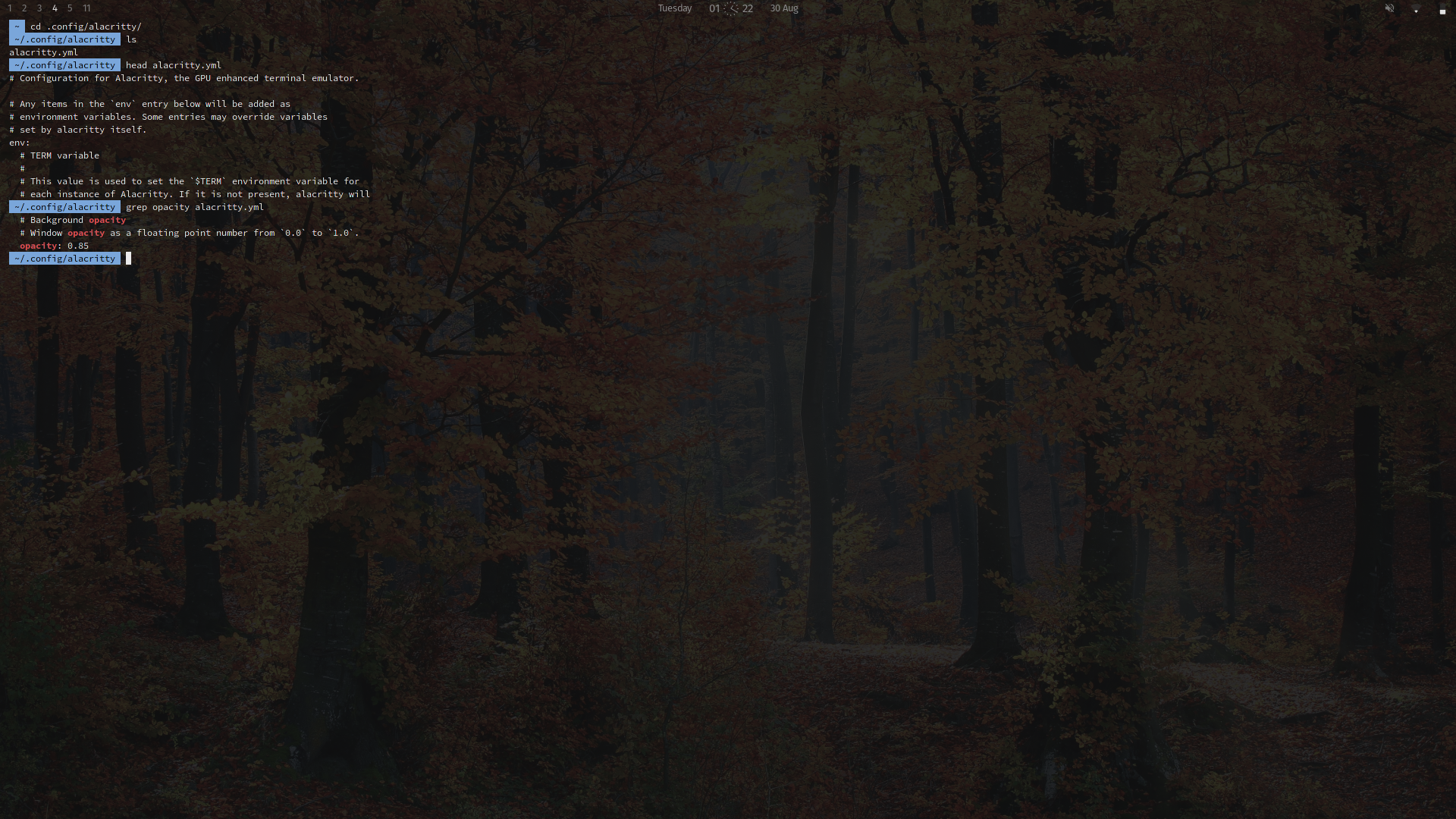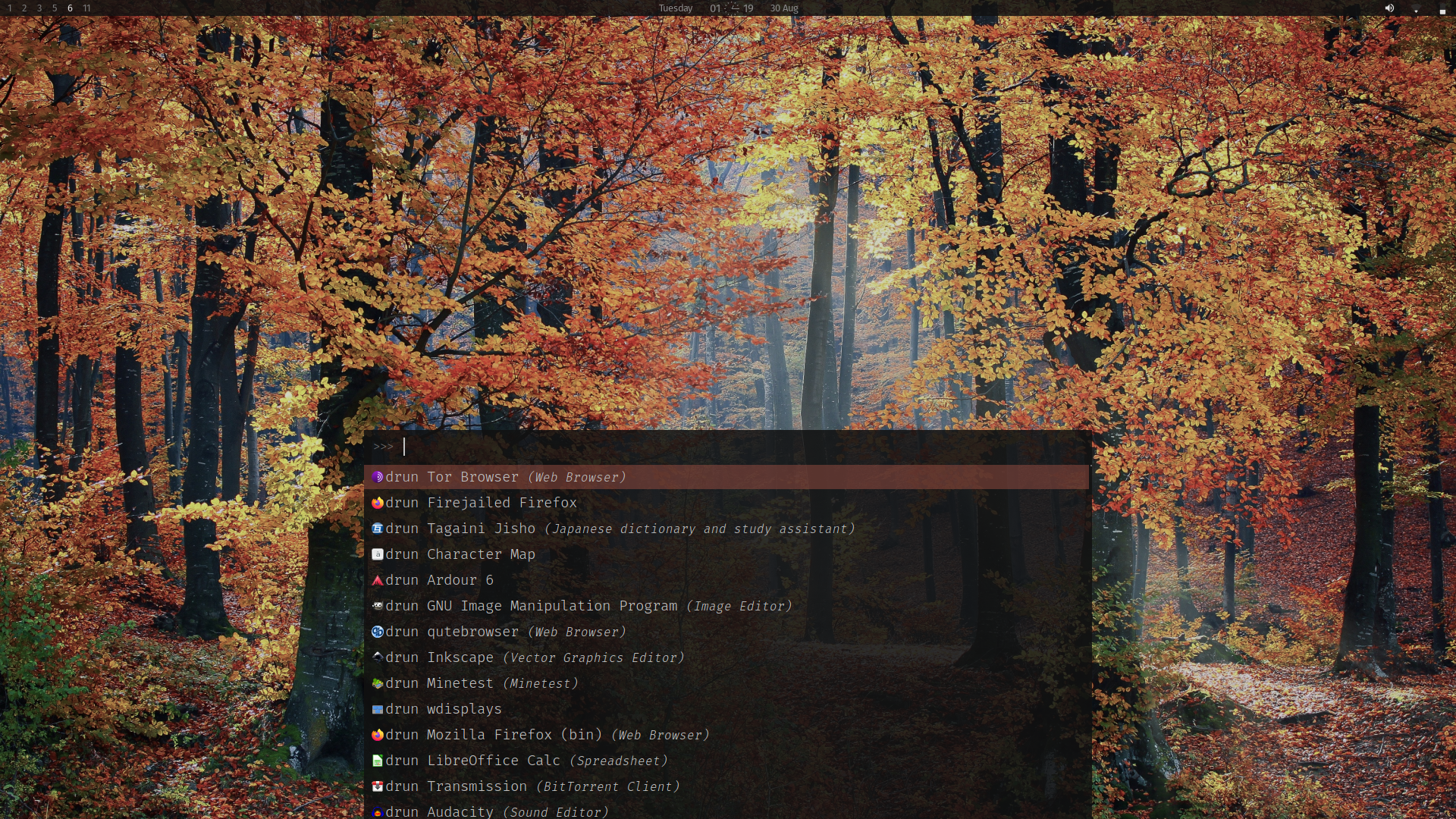No description
| .repo-stuff | ||
| i3 | ||
| ncmpcpp | ||
| polybar | ||
| rofi | ||
| sway | ||
| xfce4-terminal | ||
| yambar | ||
| .gitignore | ||
| abcde.conf | ||
| beets.config.yaml | ||
| compton.conf | ||
| dpass | ||
| dunstrc.ini | ||
| gitignore | ||
| install.sh | ||
| LICENSE | ||
| midgard.zsh-theme | ||
| nvim-init.vim | ||
| profile | ||
| README.md | ||
| user-dirs.dirs | ||
| xinitrc | ||
Midgard's dotfiles
Screenshots
When a CPU core is used, a graph for it appears. When the system temperature gets high, the temperature and fan speed are displayed. When RAM is running out, a warning is shown (not pictured).
Requirements
The Arch Linux / Gentoo Linux packages to install are between parentheses.
If you choose X:
- i3-gaps (community/i3-gaps / x11-wm/i3-gaps, window manager)
- Polybar (community/polybar / x11-misc/polybar, system bar)
- Dunst (community/dunst / x11-misc/dunst, notification daemon)
- python-notify2 (extra/python-notify2 / dev-python/notify2, library to send notifications)
- xrandr and arandr (extra/xorg-xrandr and community/arandr / x11-apps/xrandr and x11-misc/arandr)
- unclutter (community/unclutter / x11-misc/unclutter, hide the mouse when it hasn't moved for some time)
If you choose Wayland:
- sway (community/sway / gui-wm/sway, Wayland compositor + window manager)
- yambar (aur/yambar / gui-apps/yambar::guru, system bar)
Both X and Wayland:
- Rofi (community/rofi, x11-misc/rofi launcher)
- Mozilla's Fira fonts (community/otf-fira-code, community/otf-fira-mono and community/otf-fira-sans / media-fonts/fira-code, media-fonts/fira-mono and media-fonts/fira-sans)
- alacritty (community/alacritty / x11-terms/alacritty, but you can choose your own terminal of course if you want)
- NeoVim
(community/neovim /
app-editors/neovim,
text editor)
- par (aur/par / app-text/par for nice text reflowing)
- xclip (extra/xclip / x11-misc/xclip for clipboard integration on X)
- YouCompleteMe's dependencies
- ripgrep (community/ripgrep / sys-apps/ripgrep, smart grep)
- acpilight (community/acpilight / sys-power/acpilight, an xbacklight replacement that directly uses the kernel's API, also works without X)
- driver for your video card that supports GLX
Installation
You are encouraged to copy stuff you like to your own configuration files. If you want to copy my setup, you can use the script install.sh (that script is normally mostly for myself though).
Create a symlink to a background image in ~/.config/i3/background or ~/.config/sway/background, and to a lockscreen image in ~/.config/i3/background_lock or ~/.config/sway/background_lock.