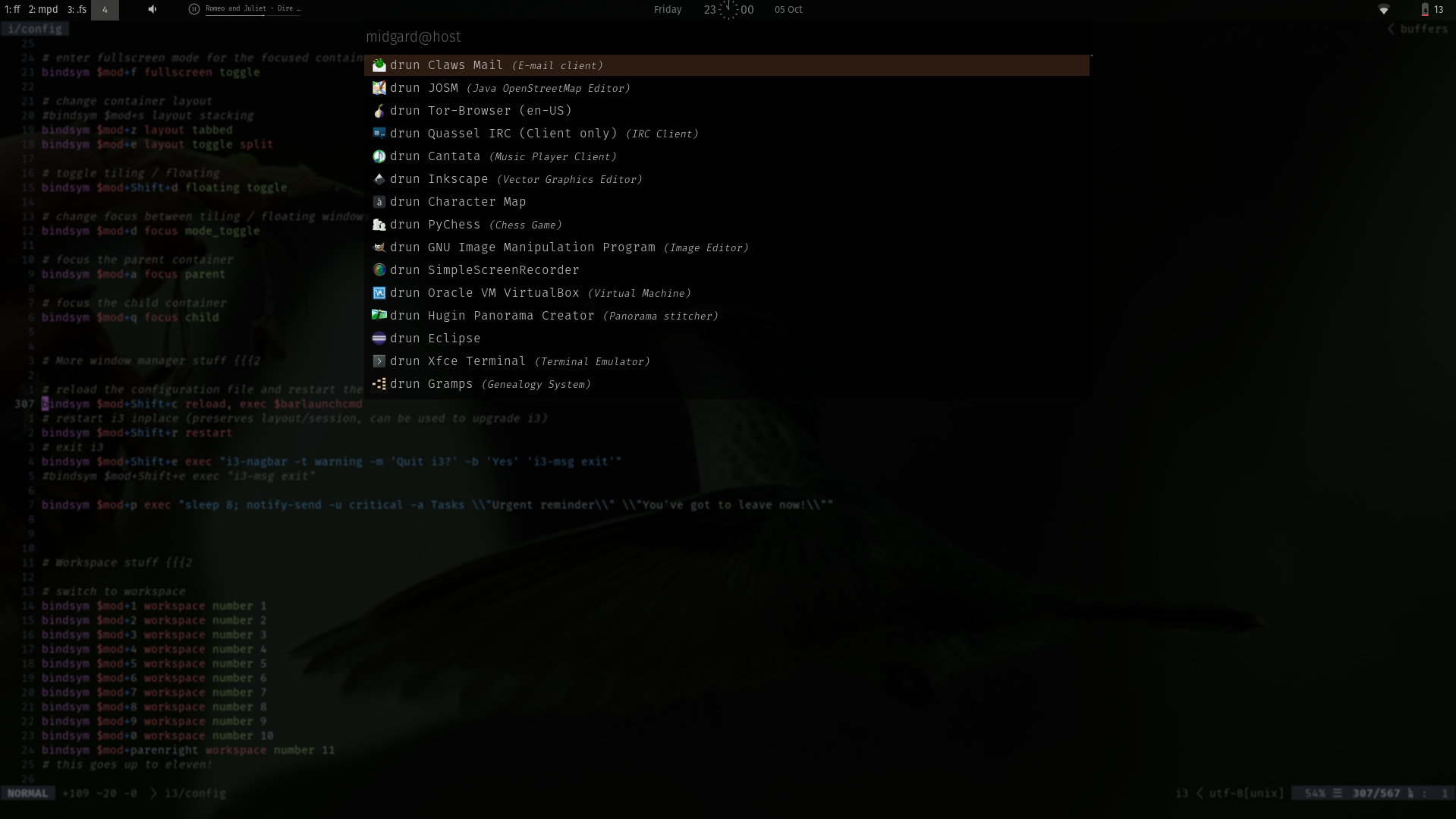No description
| .repo-stuff | ||
| i3 | ||
| ncmpcpp | ||
| polybar | ||
| rofi | ||
| xfce4-terminal | ||
| .gitignore | ||
| abcde.conf | ||
| beets.config.yaml | ||
| compton.conf | ||
| dunstrc.ini | ||
| gitignore | ||
| install.sh | ||
| LICENSE | ||
| midgard.zsh-theme | ||
| nvim-init.vim | ||
| profile | ||
| README.md | ||
| user-dirs.dirs | ||
| xinitrc | ||
Midgard's dotfiles
Configuration based on elegant pure black.
Screenshots
These screenshots are slightly out of date, since I change my config without updating these each time.
Background image shown:
- original by Charlesjsharp: Red-billed streamertail (Trochilus polytmus) female in flight 2. Licensed under CC BY-SA 4.0
- modified by Midgard: darkened and made more green. Licensed under CC0 (which means you only have to credit Charlesjsharp and mention that it was modified, you don't have to attribute it to me)
Requirements
The Arch Linux package to install is between parentheses.
- i3-gaps (community/i3-gaps, window manager)
- Rofi (community/rofi, launcher)
- Dunst (community/dunst, notification daemon)
- Polybar (aur/polybar, system bar)
- python-notify2 (aur/python-notify2, library to send notifications)
- Mozilla's Fira fonts (community/otf-fira-code, community/otf-fira-mono and community/otf-fira-sans)
- xfce4-terminal (extra/xfce4-terminal, but you can choose your own terminal of course if you want)
- NeoVim (community/neovim, text editor)
- par (aur/par for nice text reflowing)
- xclip (extra/xclip for clipboard integration)
- YouCompleteMe's dependencies
- ripgrep (community/ripgrep, smart grep)
- acpilight (aur/acpilight, an xbacklight replacement that directly uses the kernel's API, works without X)
- xrandr and arandr (extra/xorg-xrandr and community/arandr)
- unclutter (community/unclutter, hide the mouse when it hasn't moved for some time)
- driver for your video card that supports GLX
Installation
You are encouraged to copy stuff you like to your own configuration files. If you want to copy my setup, you can use the script install.sh (that script is normally mostly for myself though).
Create a symlink to a background image in ~/.config/i3/background.
TODO
- Document more about how to get NeoVim and the plugins up and running.
- Expand and test the install script.
- Add my improved battery monitor script.